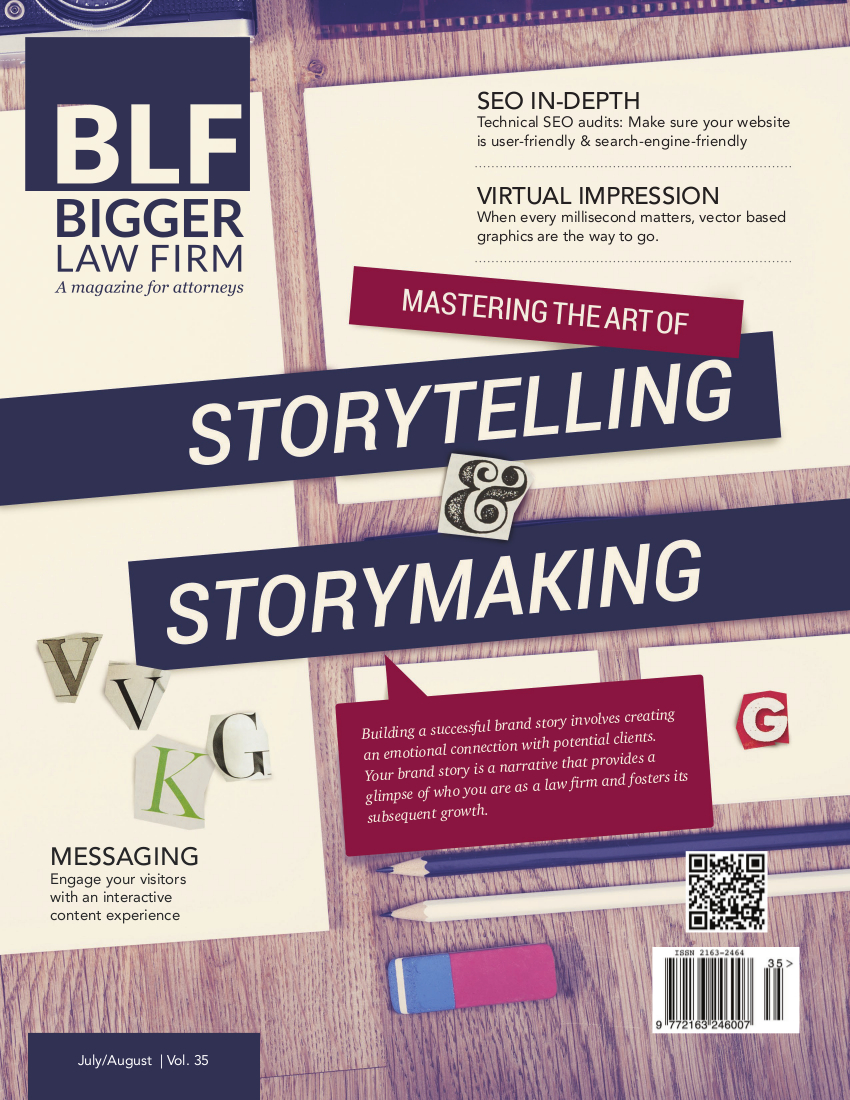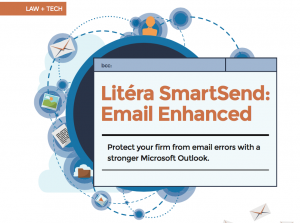
BLF Magazine Explores Litera Smartsend for Lawyers in latest issue.
San Francisco, CA (Law Firm Newswire) October 15, 2015 - In the September issue of Bigger Law Firm magazine, Kerrie Spencer explains how a new product called Lítera SmartSend can help prevent firms from committing major email errors, such as sending clients’ confidential information to opposing counsel. Such an egregious error would be in violation of the ABA Model Rules of Professional Conduct.
A technology company called Lítera designed the Microsoft Outlook add-in that can help protect client confidentiality and simultaneously increase productivity. SmartSend provides a safe and secure environment in which attorneys who are sending emails along with confidential attachments are warned about making such errors as replying to all, replying when they were bcc’d, and replying inside lengthy threads of email messages.
In addition, SmartSend helps maintain the workflow within Outlook, and permits users to handle attachments and files without having to exit the Outlook environment. Thus, it reduces the risks of sending a confidential email to unintended recipients. If an attorney were to send such an email, the consequences could be disastrous, and could even cause the attorney to be censured or disbarred.
Pursuant to the Data Breach Investigations Report (2008 – 2015), which was published by Verizon in 2014, 62 percent of all data breaches in 2008 were the result of a major mistake or an internal error. The report also disclosed that in 2009, 285 million records were compromised. It further revealed that in 2014, 29.4 percent of all data breaches were caused by email errors. And data sent to unintended recipients accounted for 30 percent of all email mistakes.
In light of these figures, and the amount of attorneys, paralegals, legal assistants, and interns who can access confidential client information, there is great potential for the commission of email errors. SmartSend can reduce the likelihood of making such mistakes, and can help ensure that clients’ confidential data and their attorneys’ case strategy are safeguarded.
Because SmartSend is an add-in, the firm must have Outlook in order to benefit from the software. SmartSend enables one to adjust attorney interaction with the software to a certain user or group. Inasmuch as much of the work involved cannot be viewed by users, the software is very user-friendly, and can be integrated with several document management systems, including Netdocs, Open Text, Microsoft SharePoint, and Autonomy iManage.
To learn more about how to build a Bigger Law Firm, visit https://www.biggerlawfirm.com
- Google Limits Search Results Per Domain for More Diversity – How Does This Affect Law Firms?
- Big Results for Big Law Firms
- The Role of Cybersecurity in the Legal Field
- SEO Hierarchy of Needs: A Guide for Beginner Law Firms
- Should Law Firms Use Chatbots Rather Than Mobile Forms?
- Outside the Box: Non-Standard Lawyer Website Inspiration
- Does Your Firm Need a Legal Credit Card Processor?
- How Facebook’s New Political Ad Guidelines Are Affecting Lawyer Advertising
- Why Law Firms Need to Use VPNs
- Why Newsletters Fail and How Your Law Firm’s Newsletter Can Succeed